|
Meeting Documents Version 4.2 - July 2002
|
Update of the Document Type list
The Document Type list has changed:
- Participant List and Invitation have been merged into Meeting Details
- Agenda and Meeting Schedule have been merged into Meeting Agenda / Meeting Schedule
- Action List and Minutes have been merged into Output Report
- Board Document and OCG Document have been merged into Other Informational Input (except for the Board, OCG and GA bodies)
- Two new types have been created : Input Report and Other Technical Input
- The type Other has been deleted
- All the existing documents have been updated accordingly
|
|
Meeting Documents Version 4.1 - September 2001
|
Release of the New Layout
The color significance of documents is still the same:
- Dark blue: regular document
- Light blue: annex or revision to an existing regular document
- Dark green: anonymous document
- Light green: annex or revision to an existing anonymous document
- Grey: withdrawn document
|
|
Document Set Management Version 4.0 - Released 18 Apr 2001
|
|
Document Set Management is a subset of the ADN application. It handles all document sets management functionality.
|
|
Document Set Creation
|
-
Anonymous Document Reservation: when creating a new document set, officers can now
decide if users will be able to reserve documents anonymously i.e.
without any username and password.
-
Document Pre-Reservation: when creating a new document set, officers can
pre-reserve some document numbers. These documents will be created with
the same document information (title, source, allocations) than those
from the last meeting for this Technical Body regarding the Document and
File Name Structures of the current document set.
-
Joint Meetings: Document set creation is now available for Joint Meetings provided that they
have a main lead Technical Body defined.
|
|
Document Set Modification
|
-
Reservation dates: it
is now possible to modify the document set start and end dates of
reservation
|
|
Document Reservation and Modification
|
-
Anonymous Reservation: if the document set allows it, it is now possible to
reserve anonymous documents by providing your name, organization and
email address.
-
Document Modification: only the document owner and the officials can modify/withdraw or restore
a document.
|
|
Document List
|
-
Document Type: the document list can now be sorted by document type
|
|
ADN Light Version 4.0 - Released 21 Aug 2000
|
|
ADN Light is a subset of the ADN application. It handles all document management functionality. What is not included
is the management of a document set associated with a meeting. For document set management, the old ADN application is still
available and should be used.
|
|
Navigation
|
-
Integration with Calendar of Meetings: the navigation to all document reservation information
is now done via the calendar of meetings. New links are provided when
viewing a document details that allow to view the list of documents for
that meeting, to reserve a new document number, and to navigate to the
FTP area holding all the documents for that meeting.
-
Stand-Alone Pages:
all pages can now be accessed directly, with a single parameter (either
the meeting identifier or the document identifier depending on the
page). This will allow links to a document list, or a document details,
or even to the page to reserve a new document number to be easily sent
to people via email or to be included into a web page.
-
Frames: the
application no longer uses frames. This allows for greater flexibility
in the navigation.
-
Contextual Menu: a menu to different meetings and meeting documents options is now available at the bottom
of each page of the Meeting Documents application.
|
|
Document List
|
-
Link to Uploaded Files: the link to the uploaded document no longer requires the
filename to be exactly the same as the name reserved. The document can
also be found if the beginning of its name corresponds to the filename
reserved followed by a space and then a file extension. Between the
space and the file extension, any string can be used. Any file extension
can be used and will still be found (this is to allow the use of ZIP
file).
-
Security: a username
is no longer needed when viewing the list of documents for a meeting.
-
Statistics: the
numbers appearing at the bottom of the document list have changed. Now
shown are the total of numbers reserved, the total numbers withdrawn,
the total of addenda, the total of revisions, the last date a
modification to a reservation was done, the total number of files
uploaded with the correct name, and the last date a file was uploaded
with the correct name.
-
Summary List: you now have 2 different types of document lists available: a summary list for quick scanning
of the list and a detailed list for viewing more information. A checkbox allows to switch between the 2 types of
lists.
|
|
Other
|
-
Document List Generation: the document list generation saved in the FTP area for
that meeting is always generated whenever there is any changes done to a
reservation. This is no longer dependent on the rights of the person
making the change.
-
Relative Links in Static Document List: the HTML document list saved in the FTP area for that
meeting now contains relative links to found documents. This will allow
people to copy the whole directory and still have the links work and
point to their local files.
-
Reserving a New Number: the message appearing after a successful document number
reservation is always indicating that the reservation was successfully
completed and it shows the details of the document number reserved.
-
Addendum and Revision Creation: in order to avoid conflict between 2 users doing a
reservation for an addendum or a revision for the same document at the
same time, the name reserved is only shown after the reservation has
been completed.
-
Stylesheets:
Stylesheets are now being used in some of the pages of the Meeting
Documents application. These allow lighter pages and more flexibility in
changing the formatting.
-
Help: The user guide
has been rewritten to comply with the new interface.
-
Document Path Abstraction: The application is now more flexible in terms of where
it needs to be installed as the path, where the documents are
accessible, can now be abstracted. This is done via a database table
that allows to resolve a path based on the computer name where the
application is running.
-
Architecture:
Last but not least, although not visible, the architecture behind the document management has been
totally redesigned to make it more scaleable.
|
|
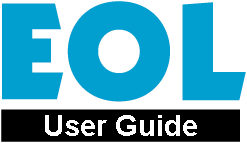 Meeting Documents
Meeting Documents
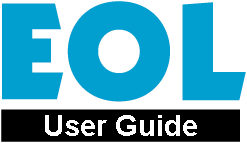 Meeting Documents
Meeting Documents